Opera News Hub, a new way for internet users in Africa to participate in the news media ecosystem is now operational in 6 Africa countries namely Nigeria (it’s top market), South Africa, Kenya, Ghana, Egypt, and Cote d’Ivoire.
The platform allows individuals to set up accounts and post news. The news is presented to an audience on Opera’s mobile and web apps – Opera Mini and Opera News.
Opera pays for the content based on its engagement with readers. The company has said that it hopes to expand to other African countries in the coming months. Zimbabwe, Zambia, Malawi, DRC, and other countries for example, are not on the list of countries where internet users can sign up.
The company’s mobile apps, especially Opera Mini and Opera News, are used widely on the continent.
How to register for Opera News Hub
- A Gmail or Facebook account
- A bank account in your country or mobile money account
- An Opay account (Nigerian payment method)
- Tin Number (option for some countries)
- Any National ID card
Steps to create your account
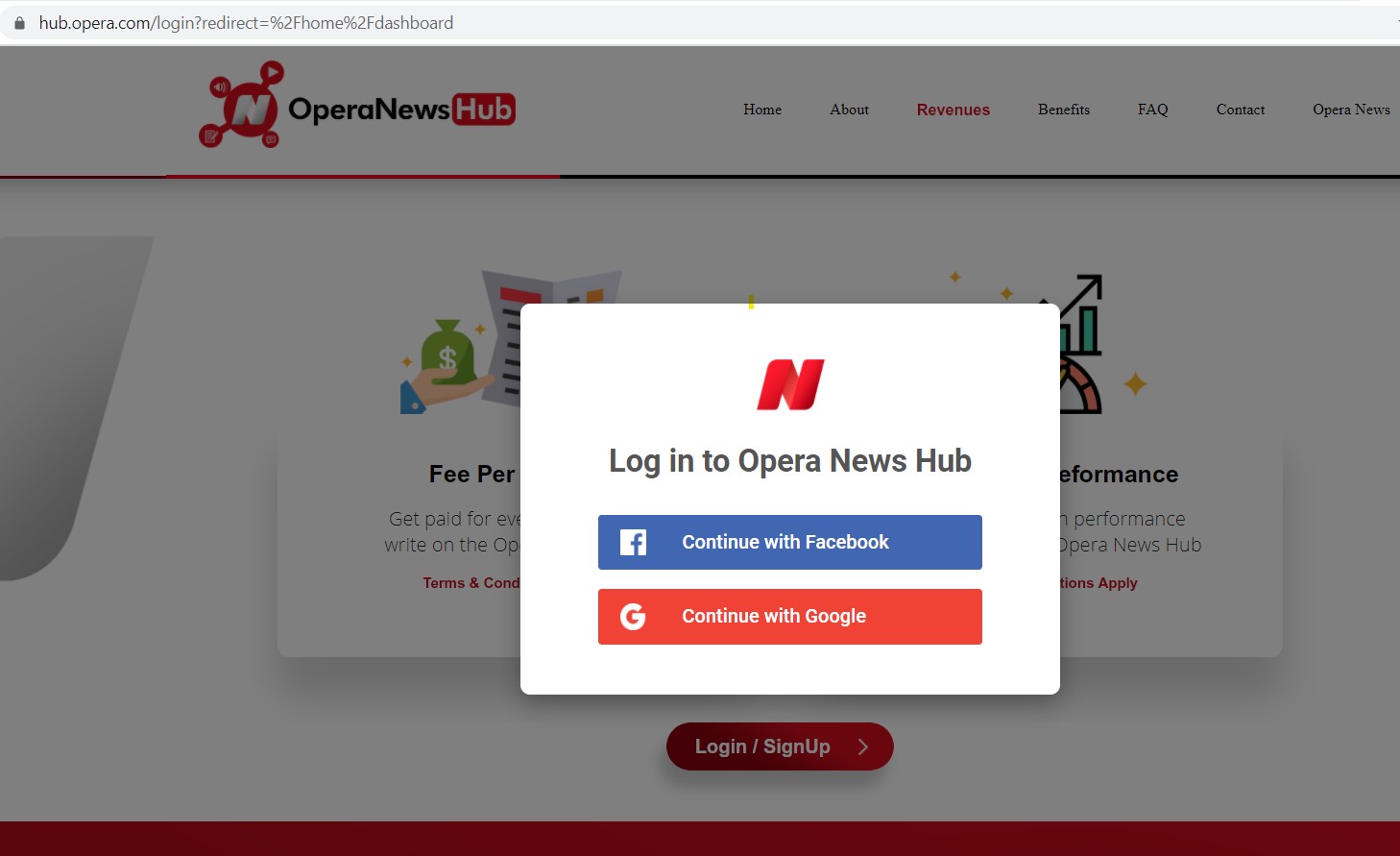
- Sign up with your Facebook or Gmail account on the above-supplied url:
- Select your country in the upper right corner
- Click Login/Signup Button
- Click Continue with Facebook of Google depending on what you prefer
- Supply your WeMedia information.
- Enter WeMedia Name (think of it as the name of your publication)
- Category: The category for your content. Don’t worry, this doesn’t mean you will be restricted to just the named category.
- Upload Photo (your real photo, or designed logo of your publication. Essentially a picture representing your WeMedia account)
- Biography: The description of your blog
- Enter Your Personal Information. Make sure that you’re entering your real legal information as this information will be used to verify and make sure you’re paid correctly.
- First name
- Last name
- Email Address
- Phone Number; since you already selected country, the country code will be selected already
- Preferred mode of payment;
- National ID Number. For some countries, this will be the TIN Number
- Click “Confirm”
Once you have submitted, wait for the review and approval of your Opera News Hub account. This usually takes just 2 hours but sometimes a few more.
If you are not approved within a reasonable time, say 48 hours, just contact Opera News on Facebook or Twitter and they will check the issue for you.
If you happen to make a mistake in entering your details. Say you there’s an extra letter in your name by mistake, also just contact Opera News via Facebook and this should be sorted for you.
Things to avoid when creating your account
- The account name, avatar, and description must not have racist, divisive, violent, pornographic, bloody, and/or other illegal content.
- Don’t use swearing words, insults, or slander against others in names and descriptions you choose.
- Don’t infringe on anyone’s IP. E.g. don’t use anyone’s logo. Don’t eve use the Opera IP e.g. using the word “Opera” in your name or description.
